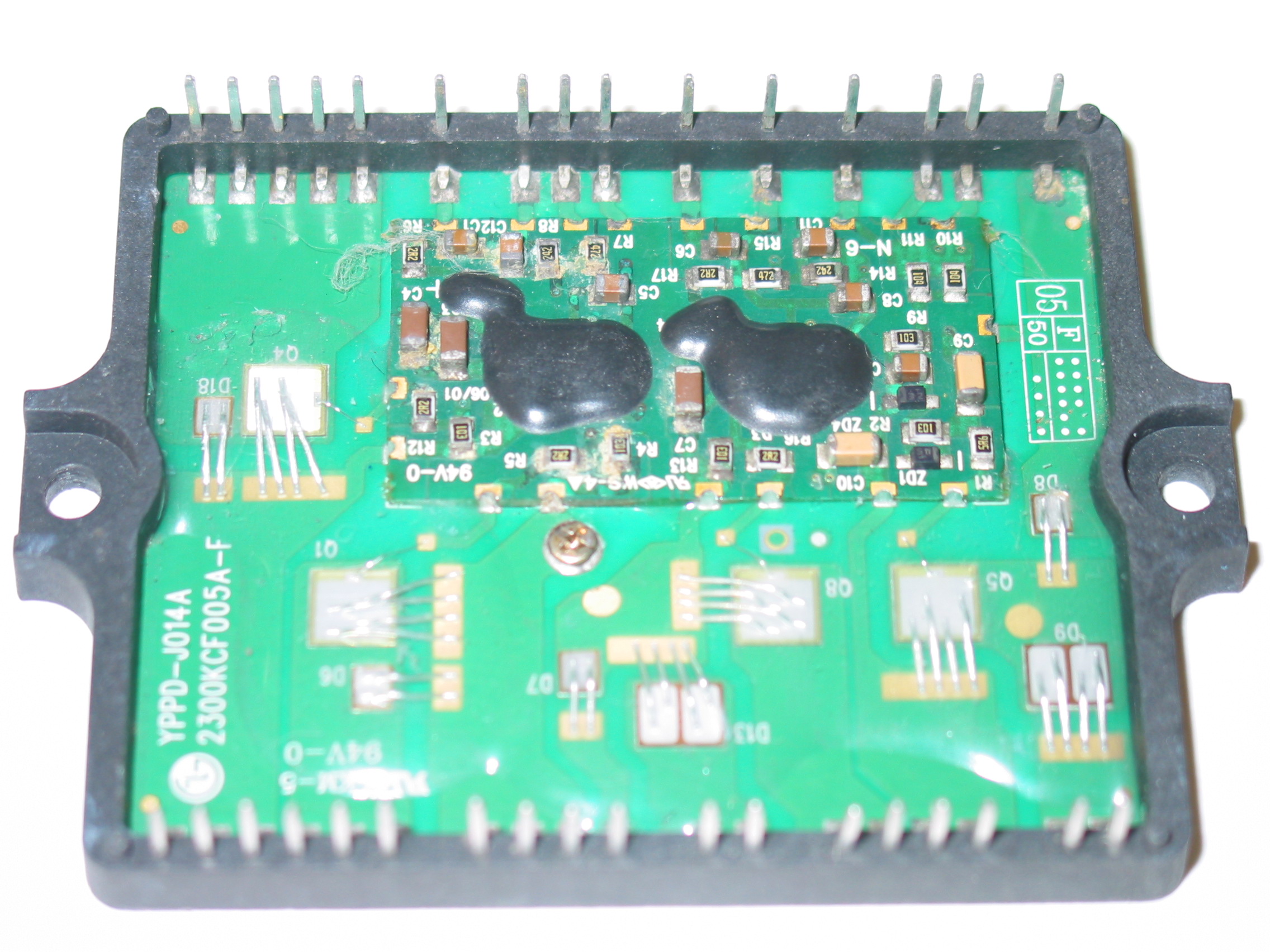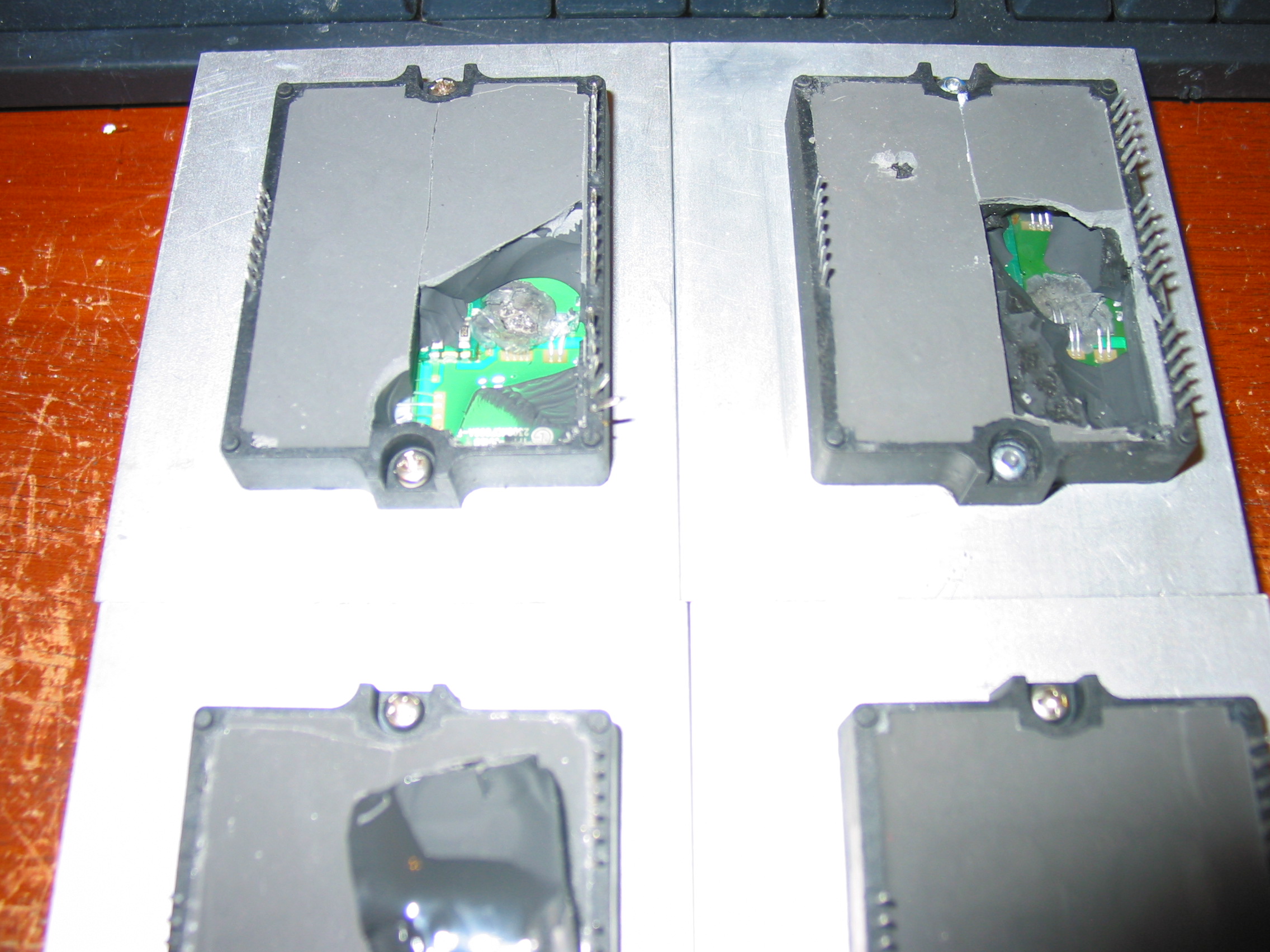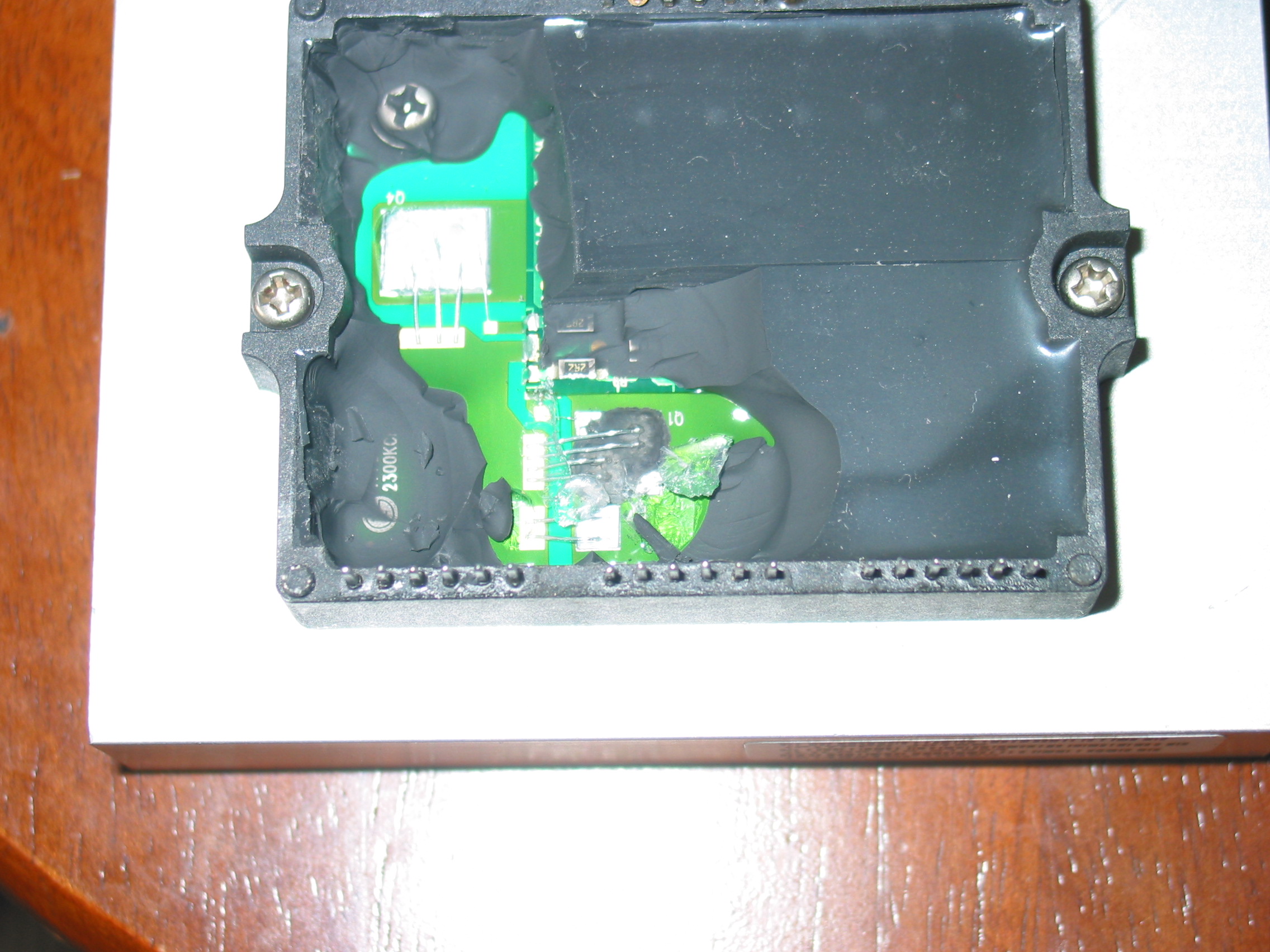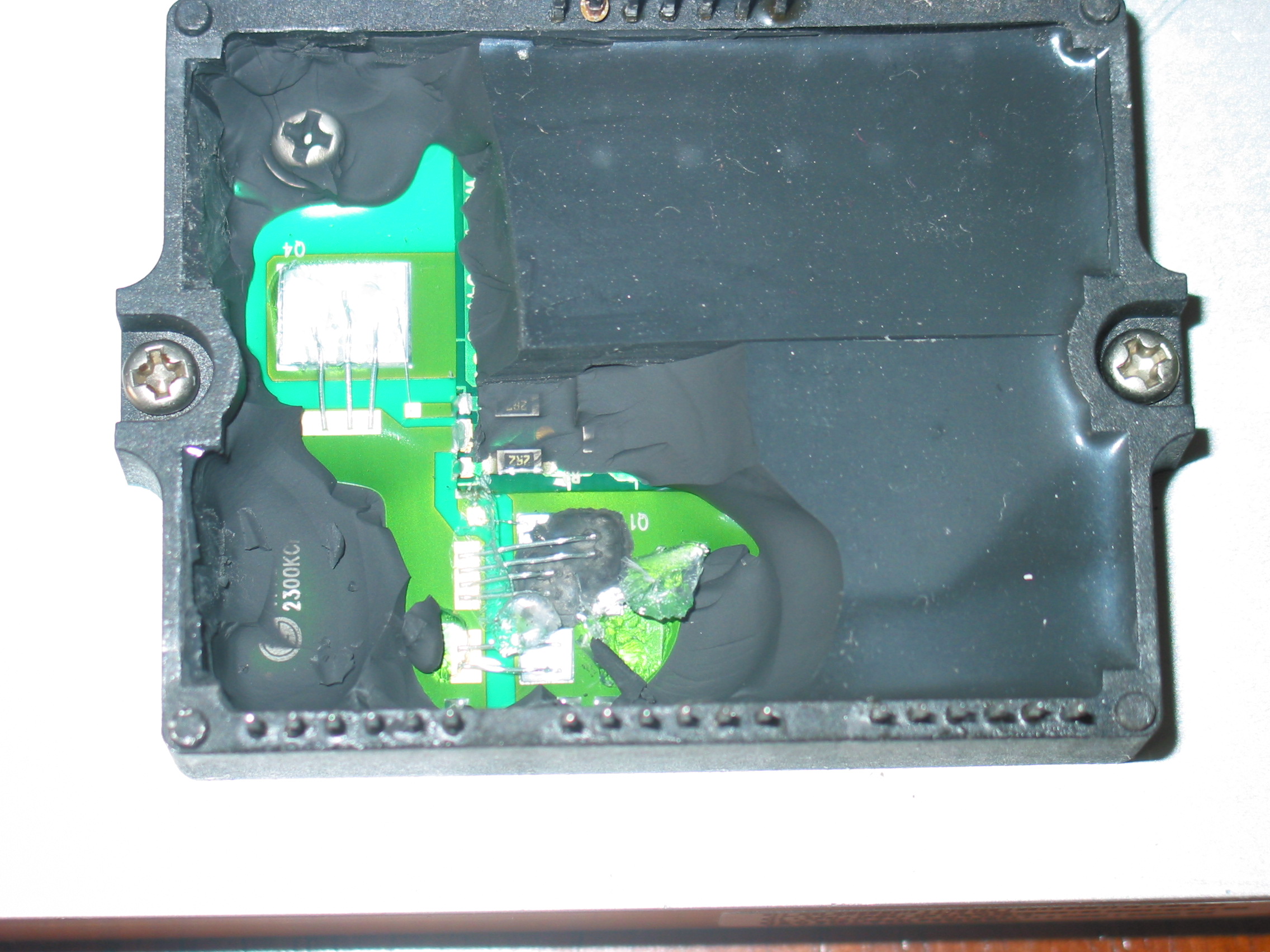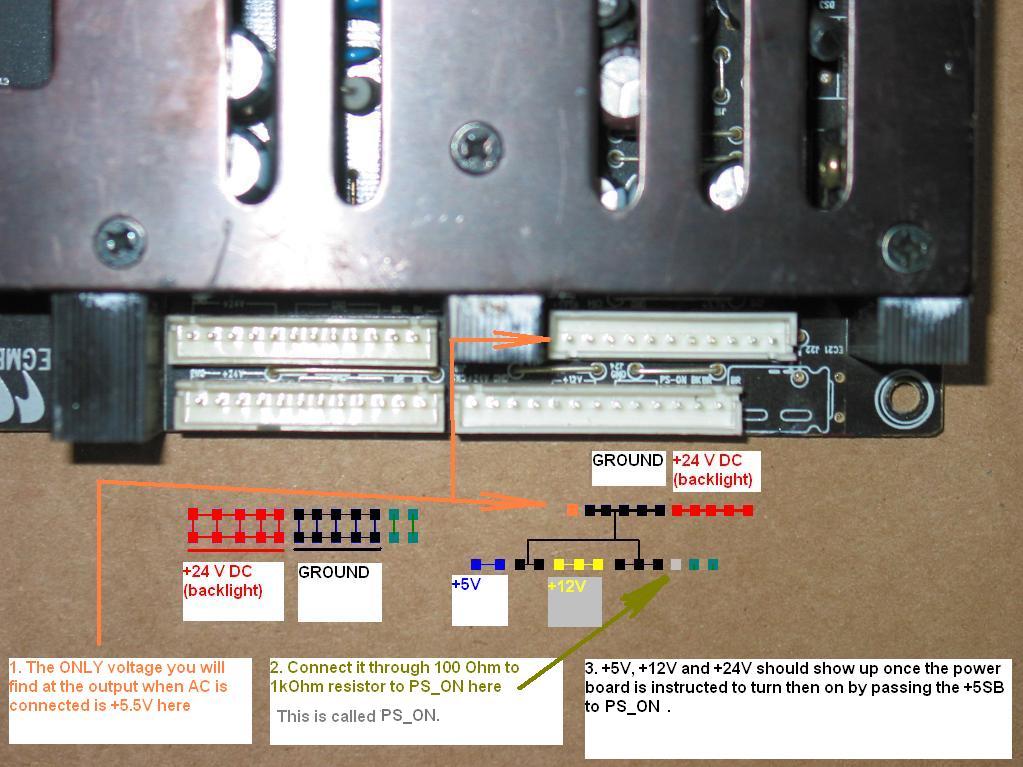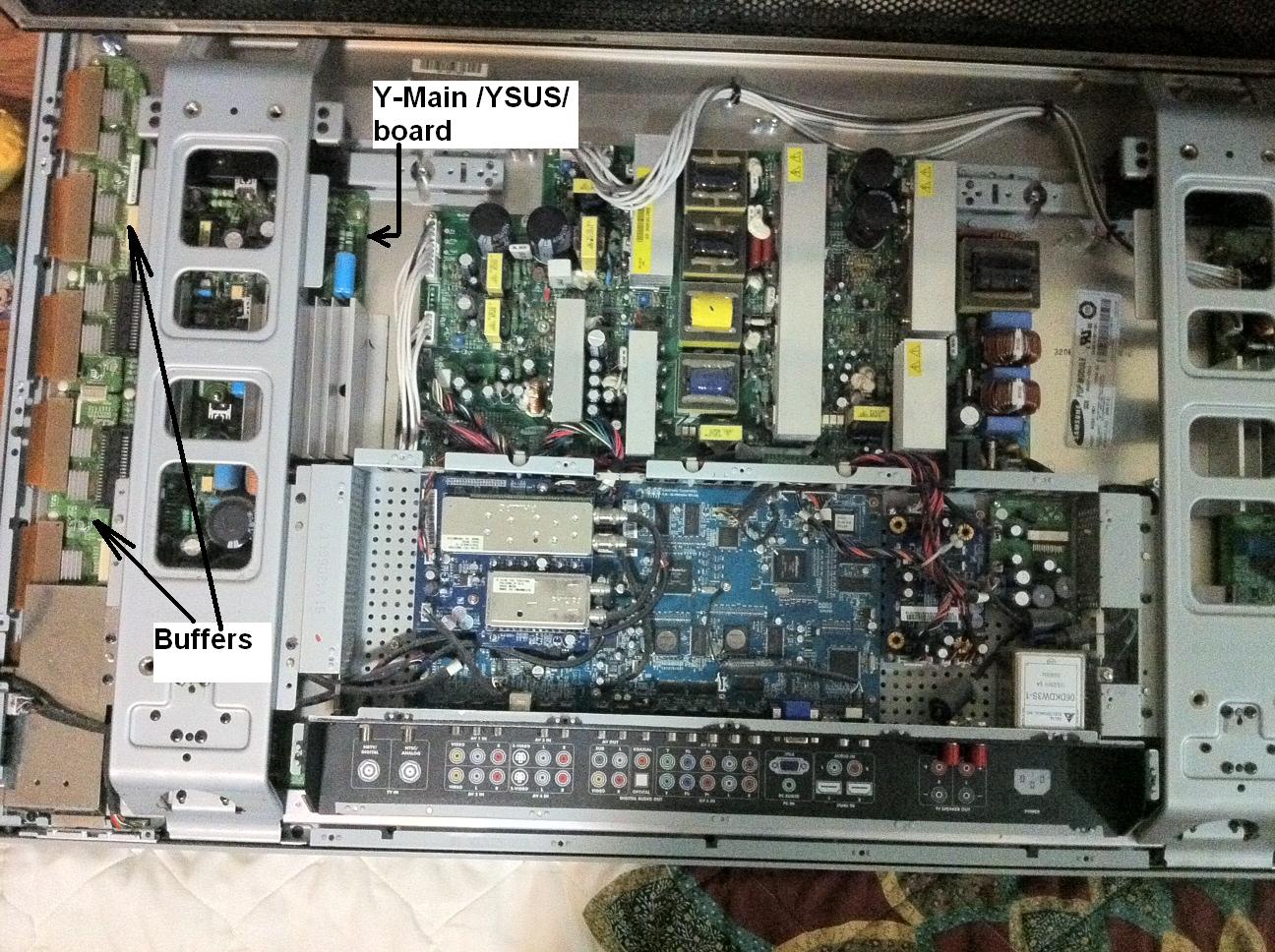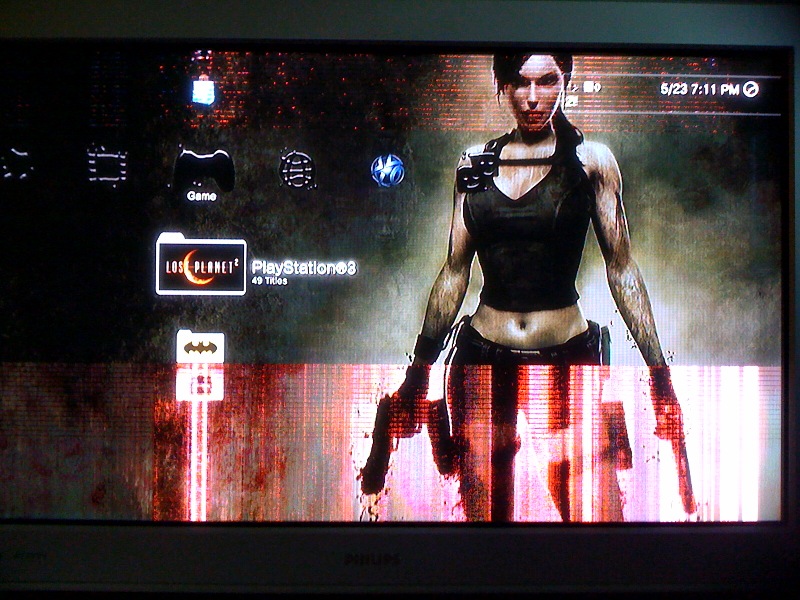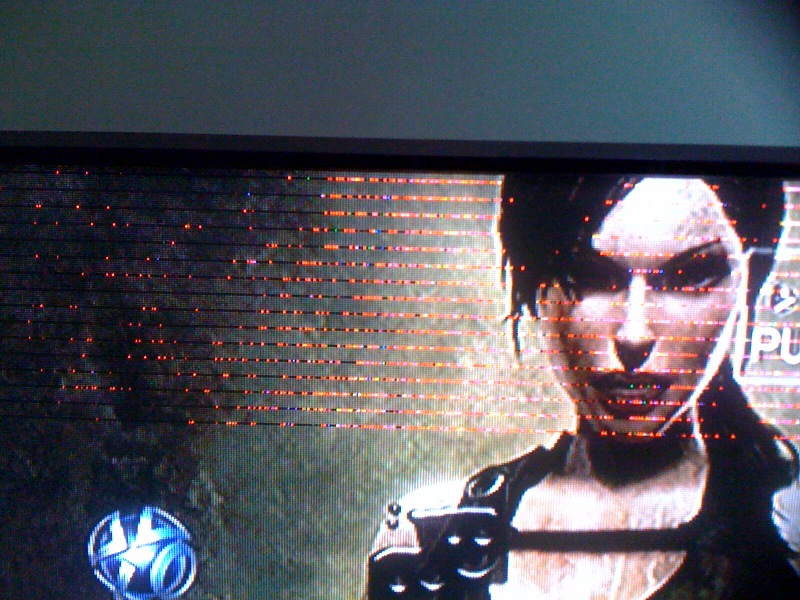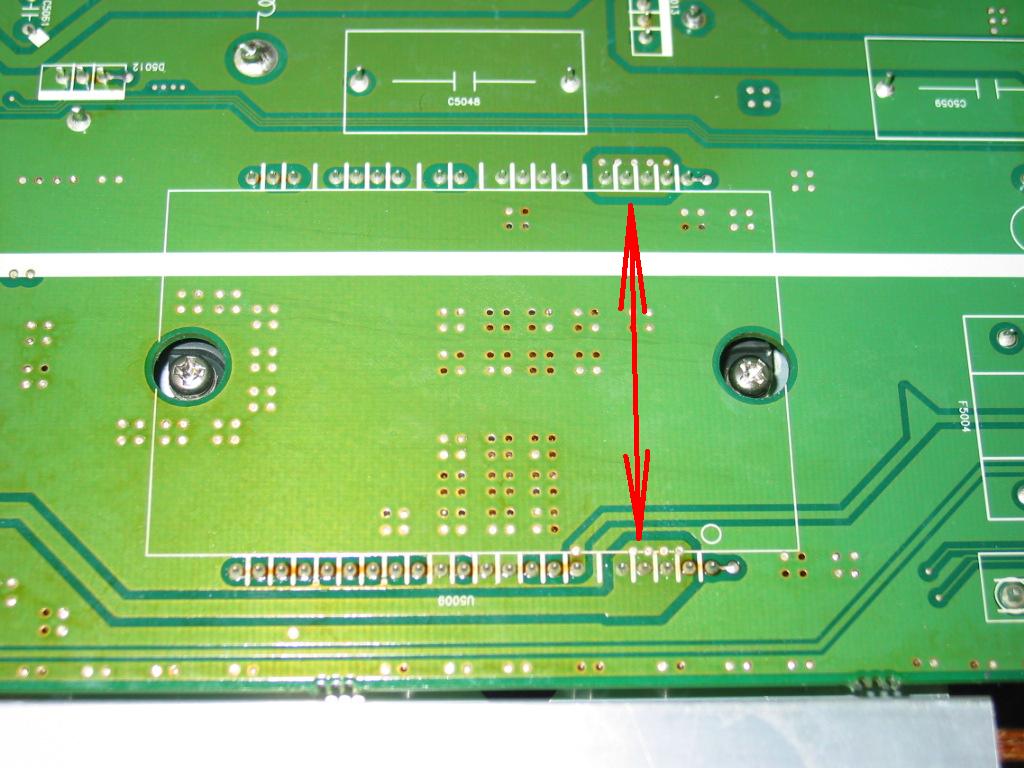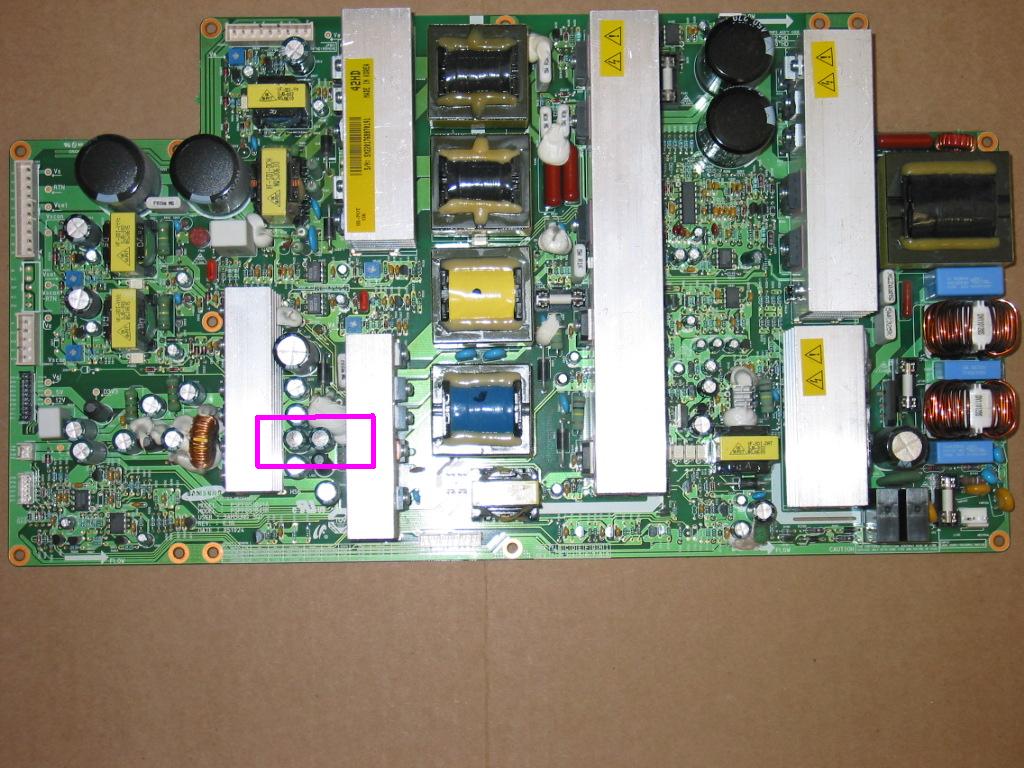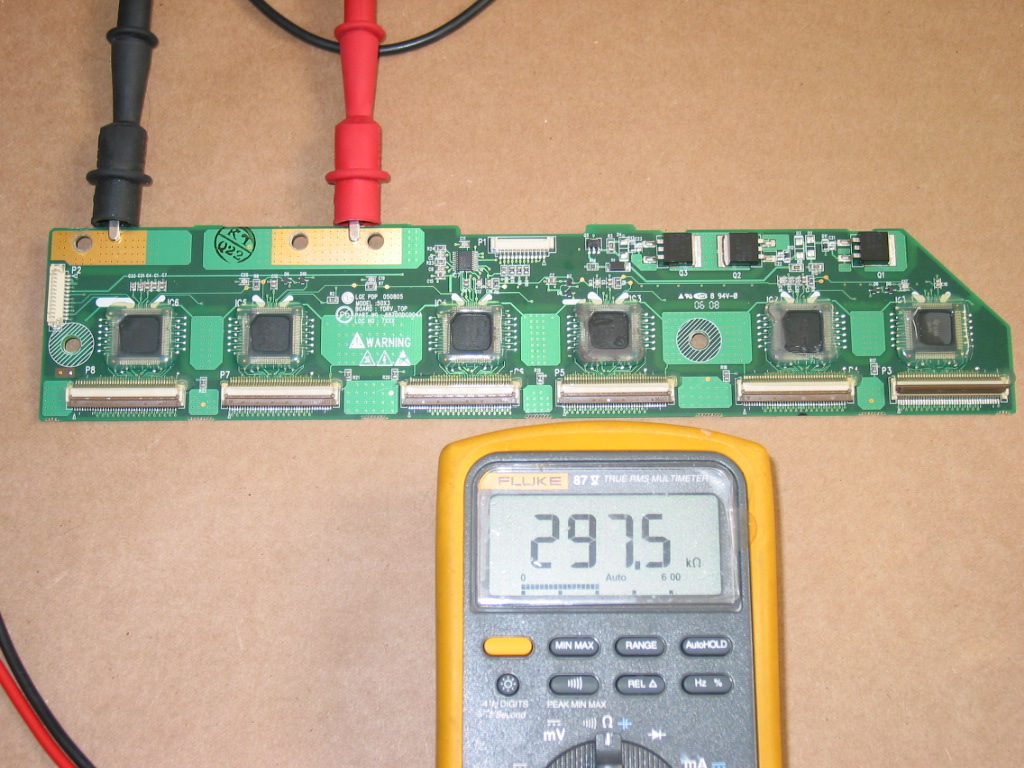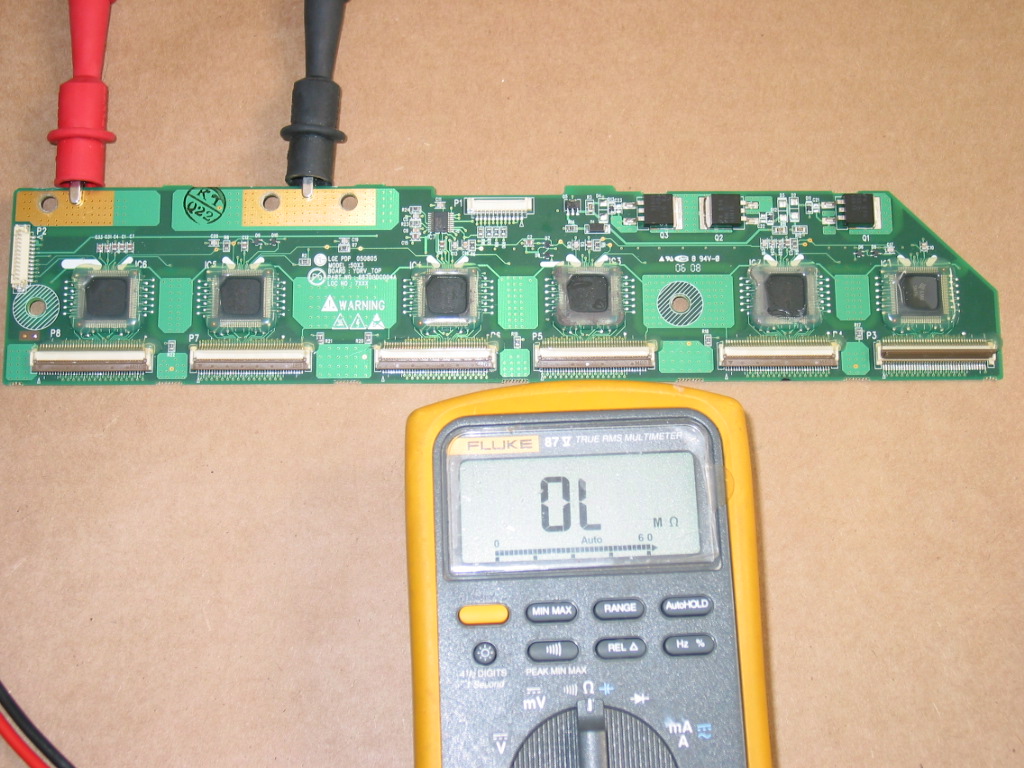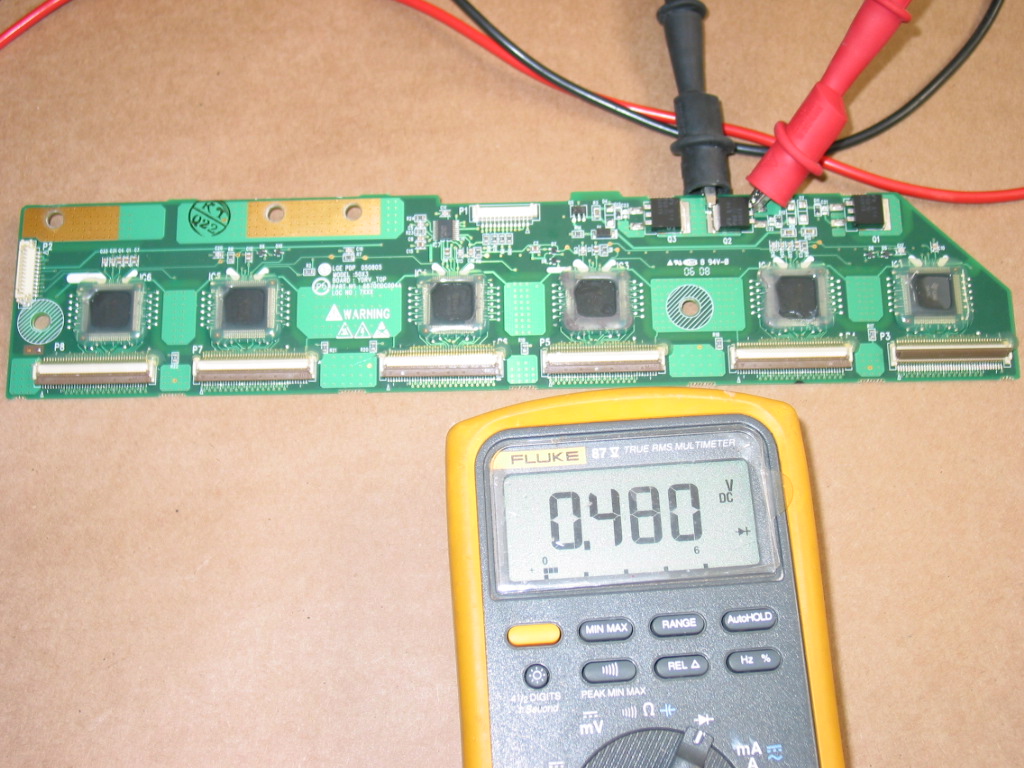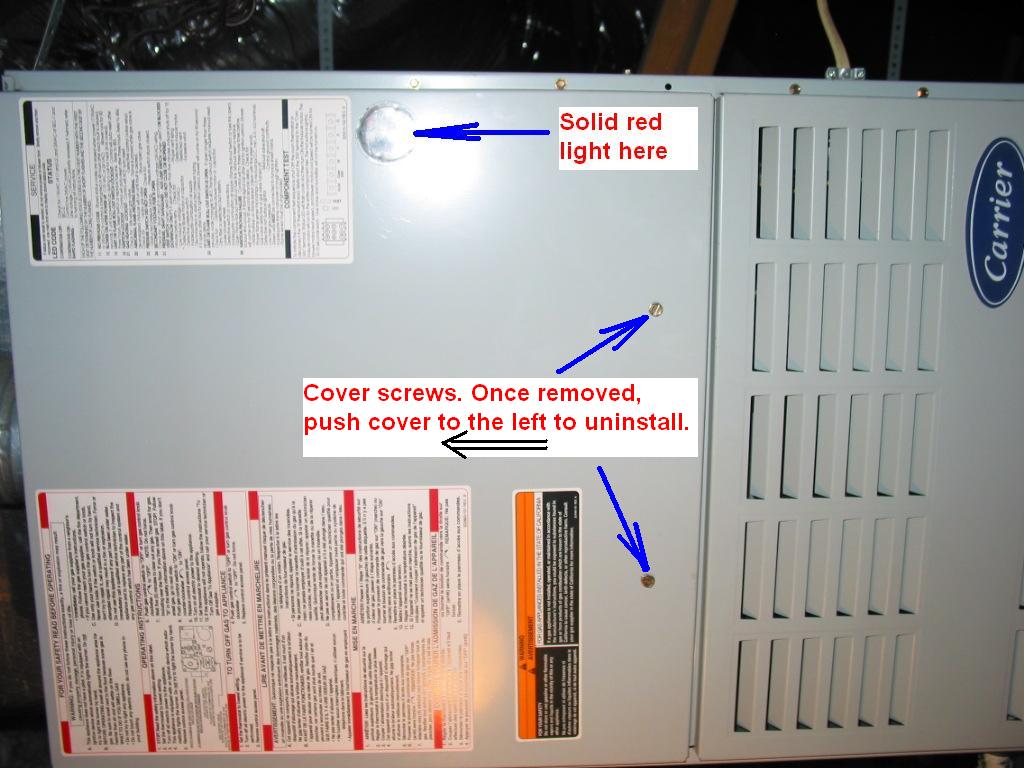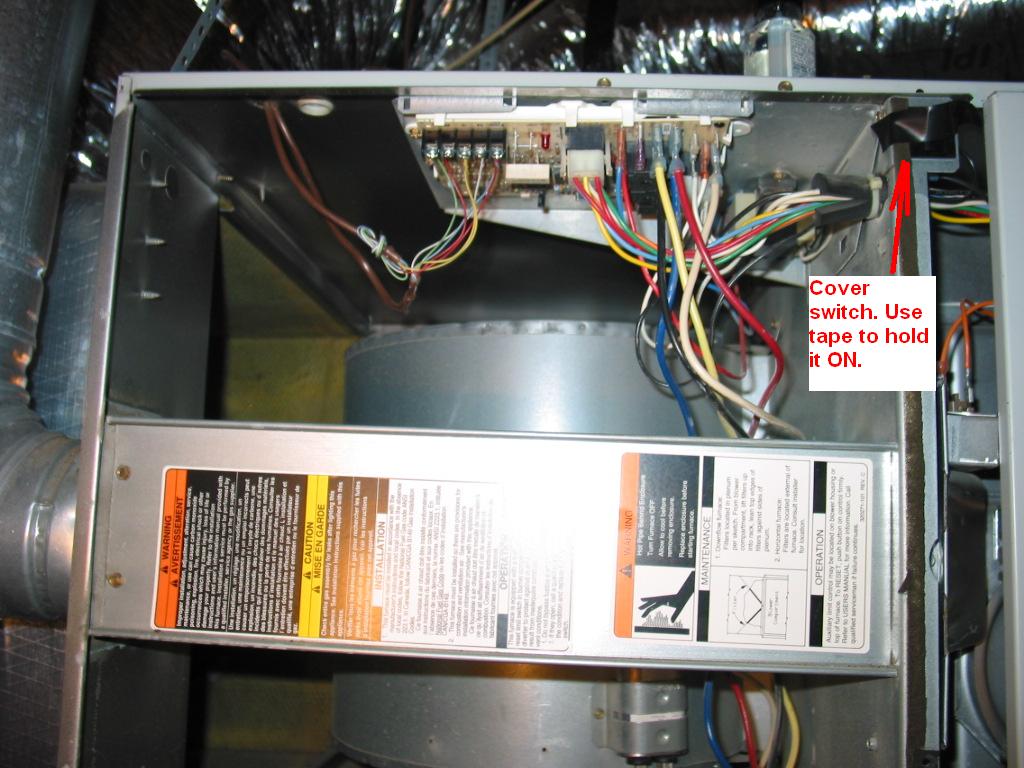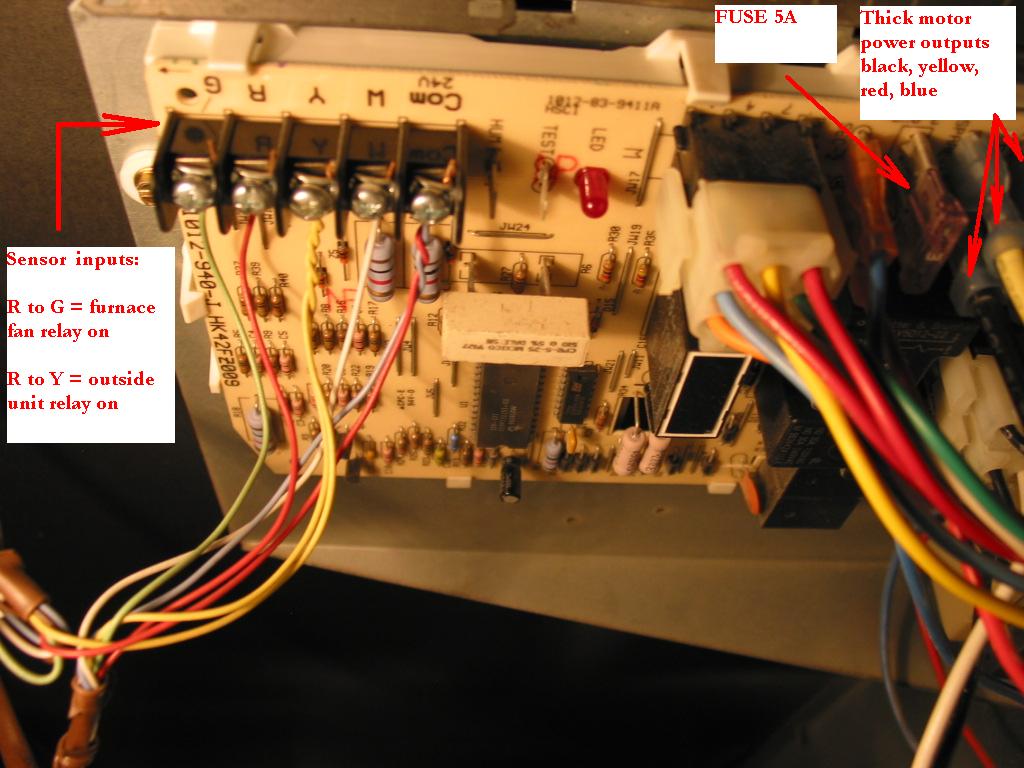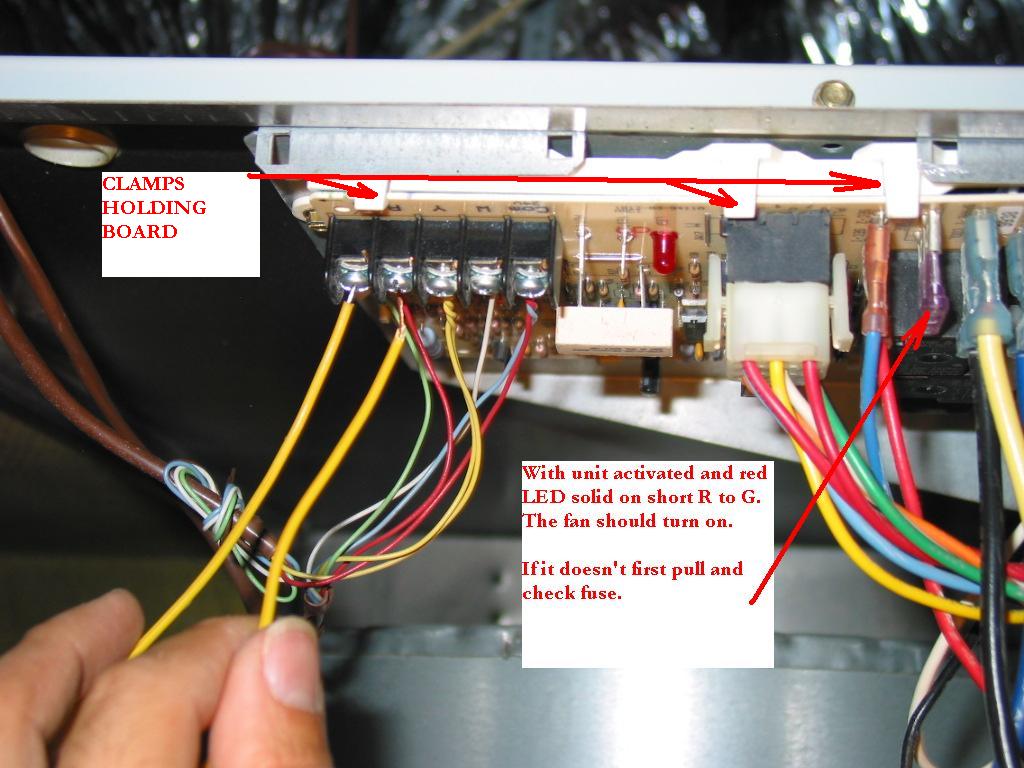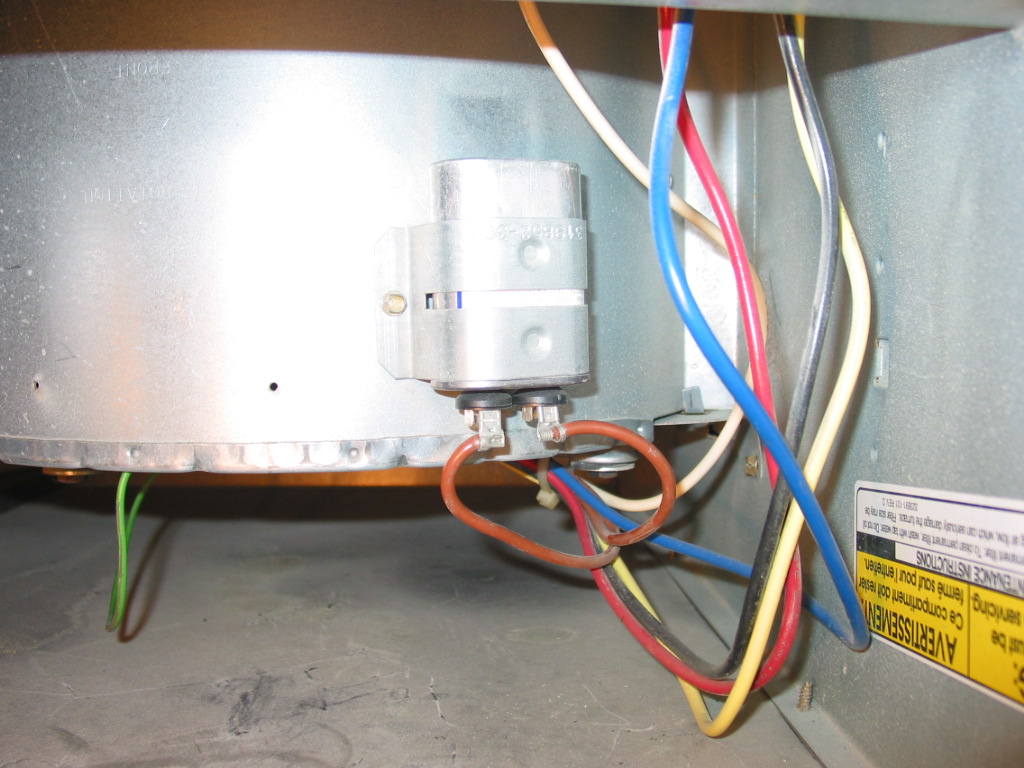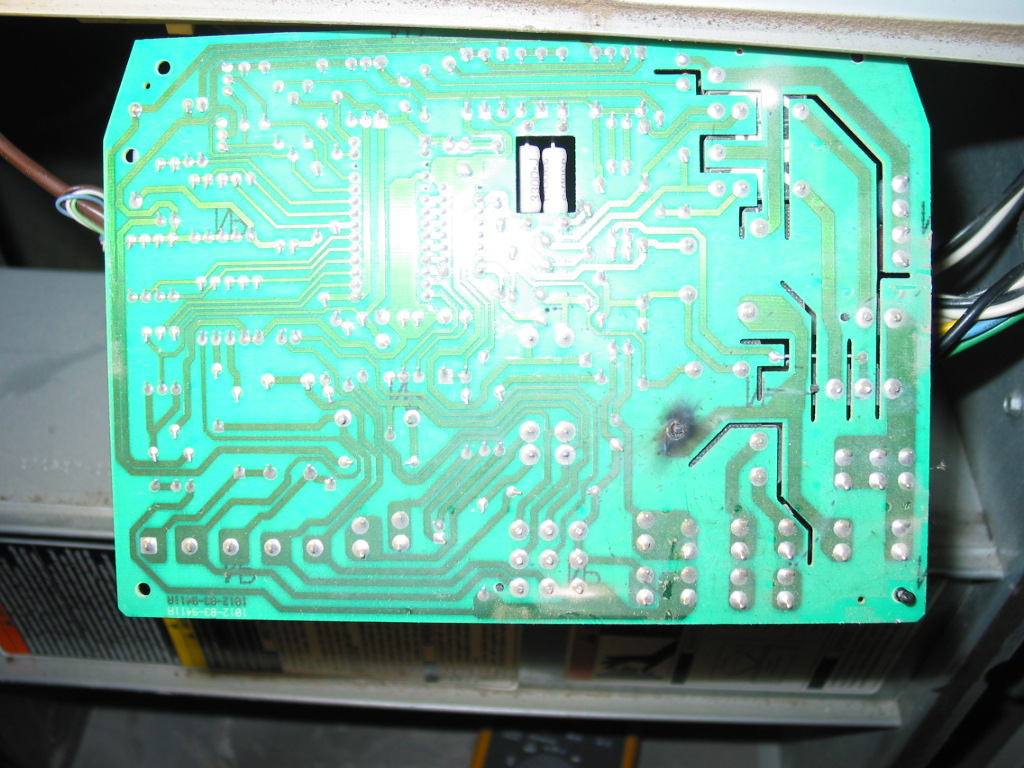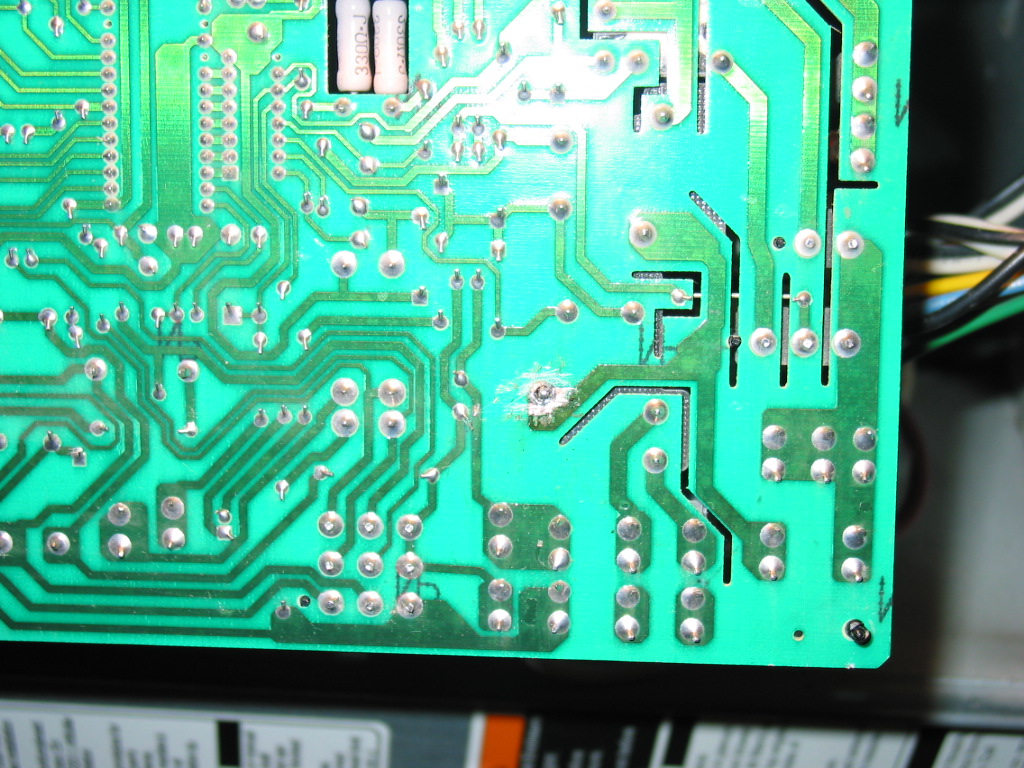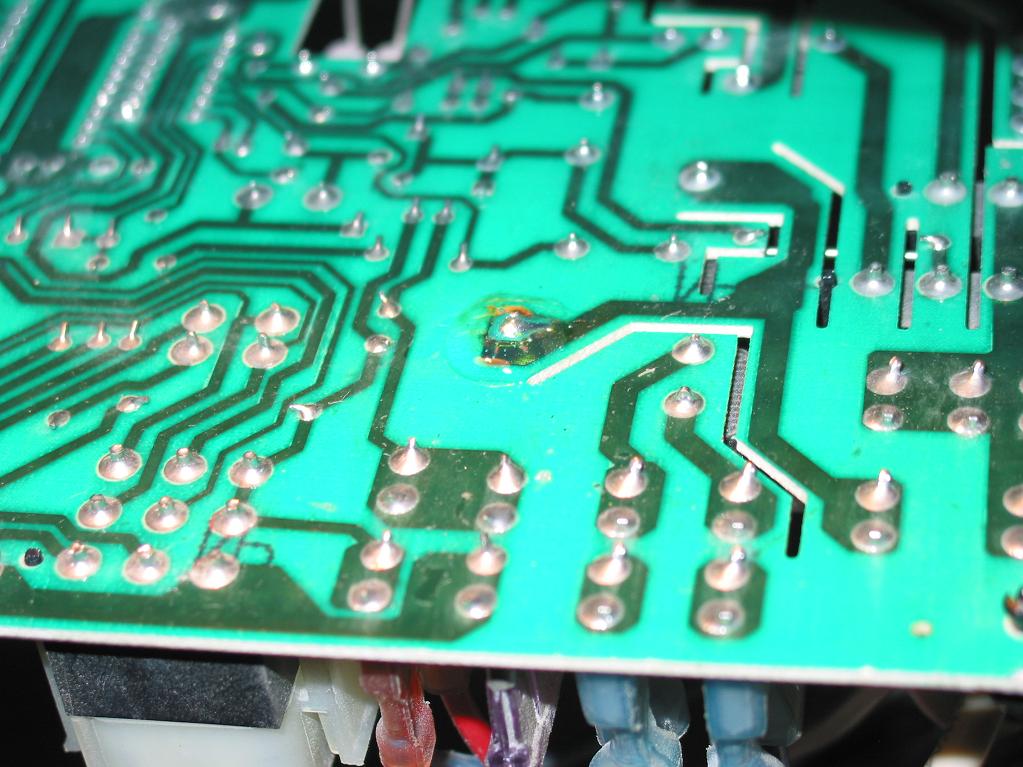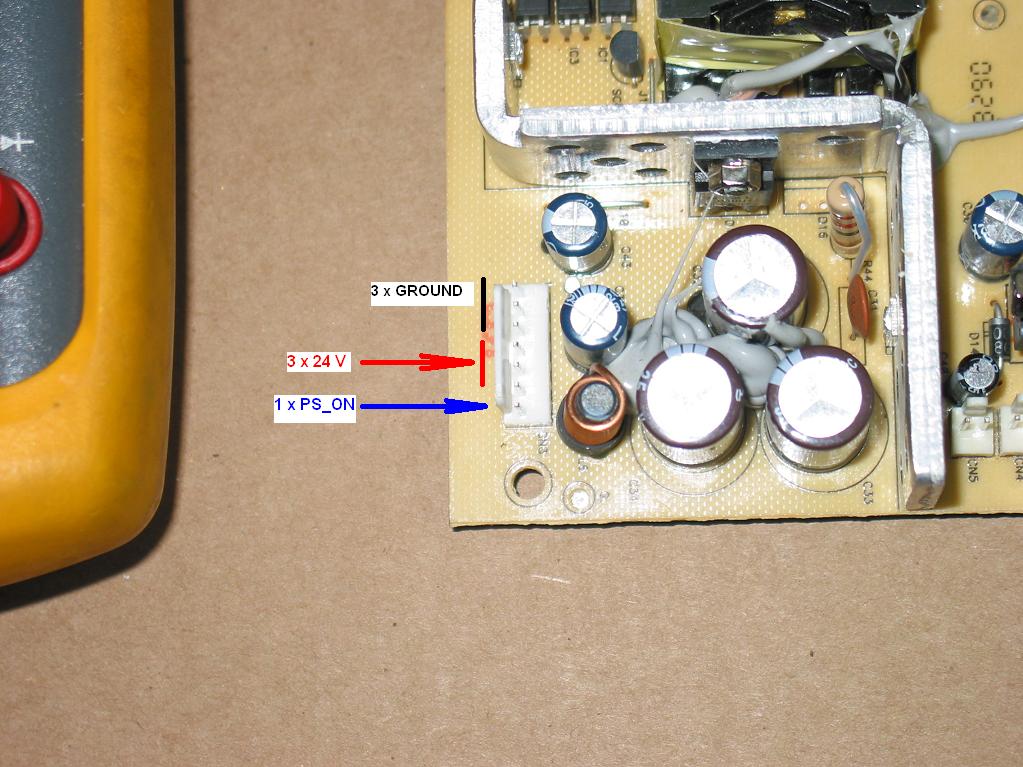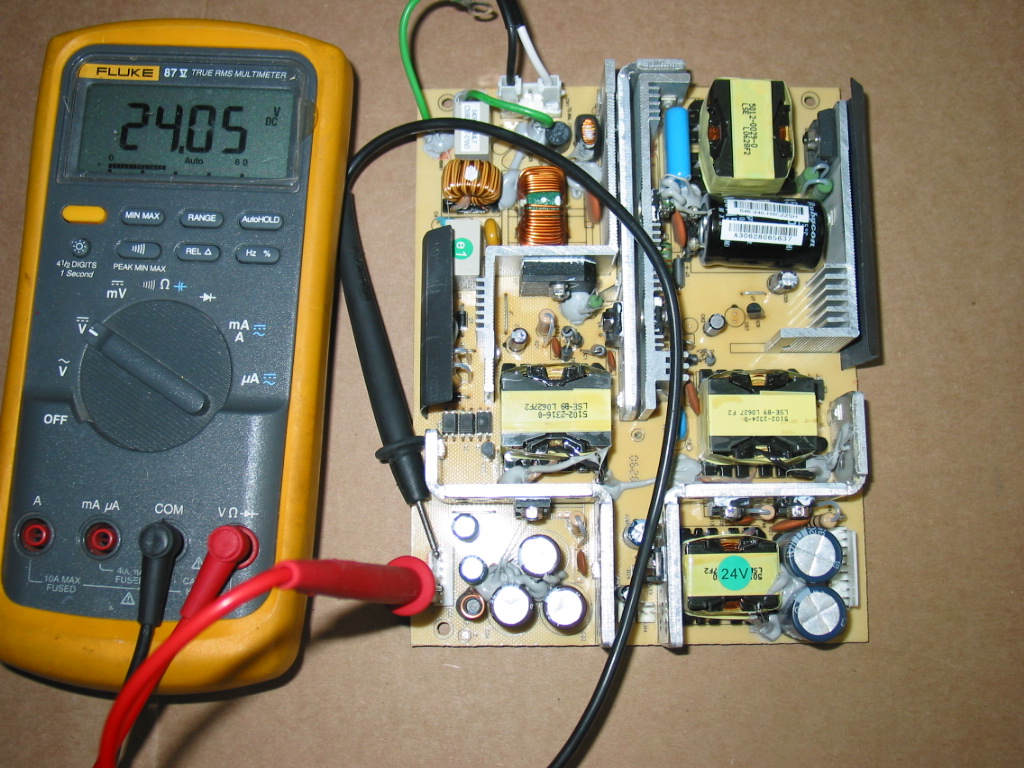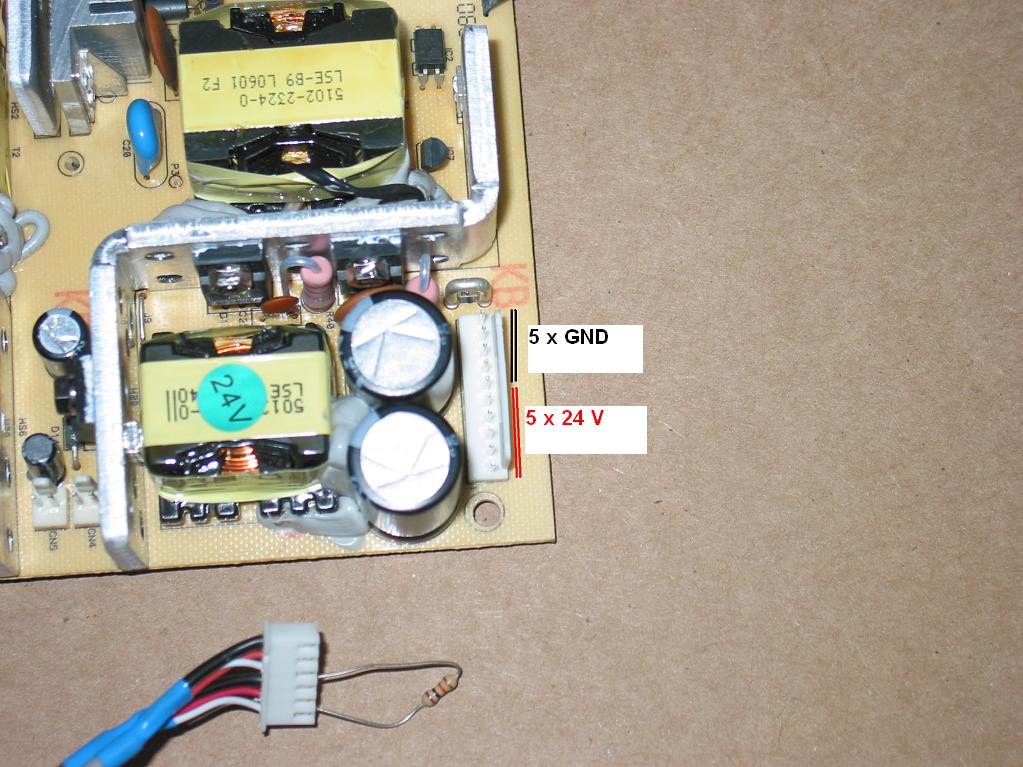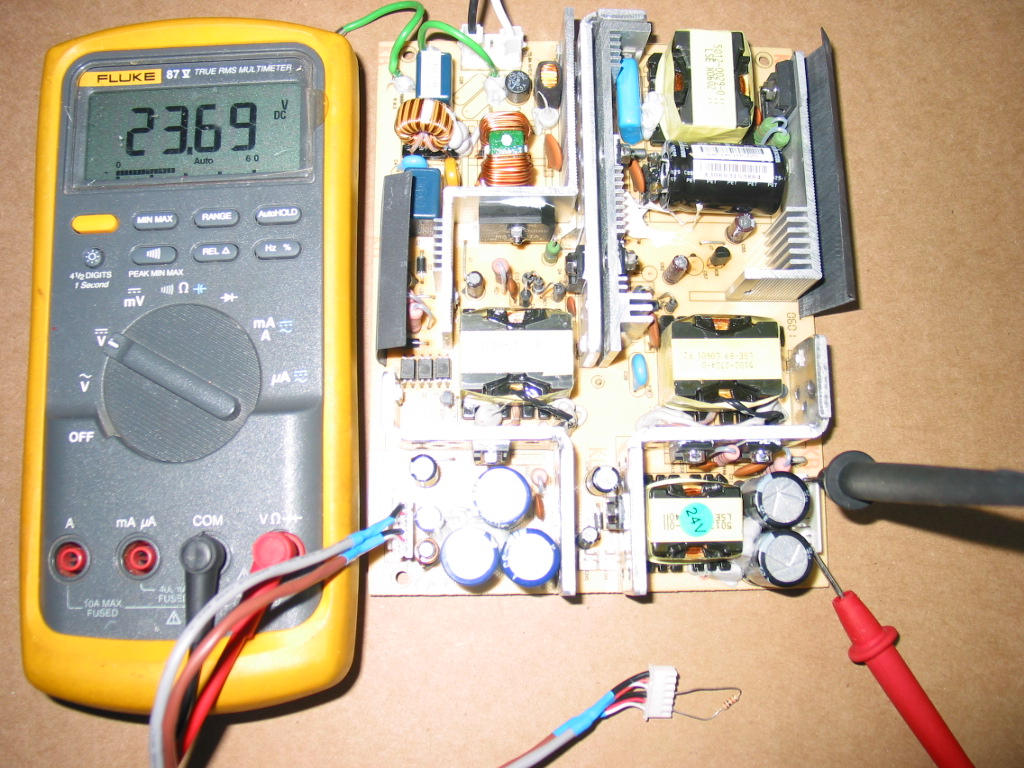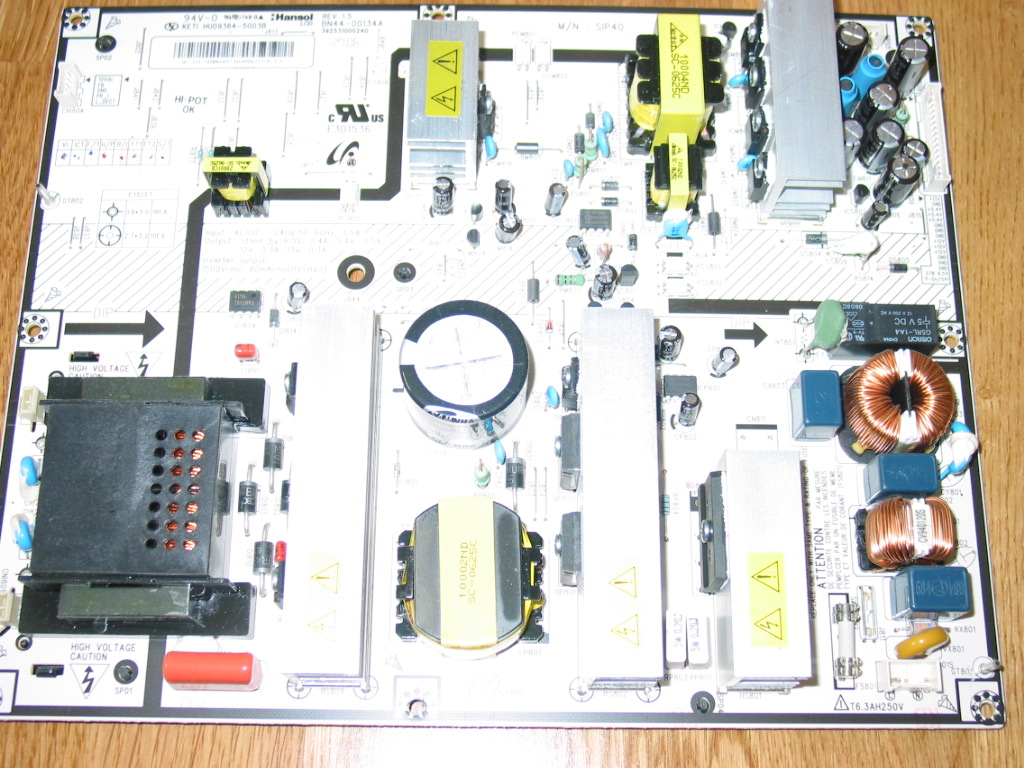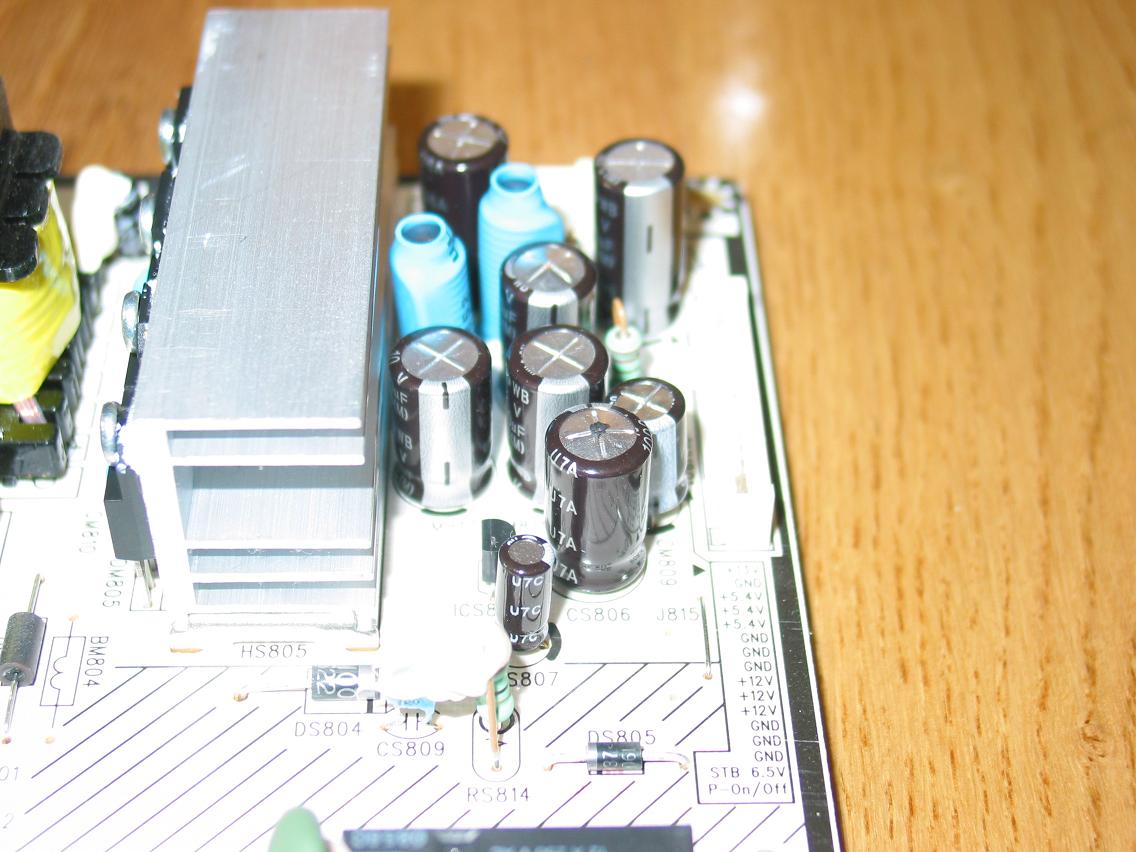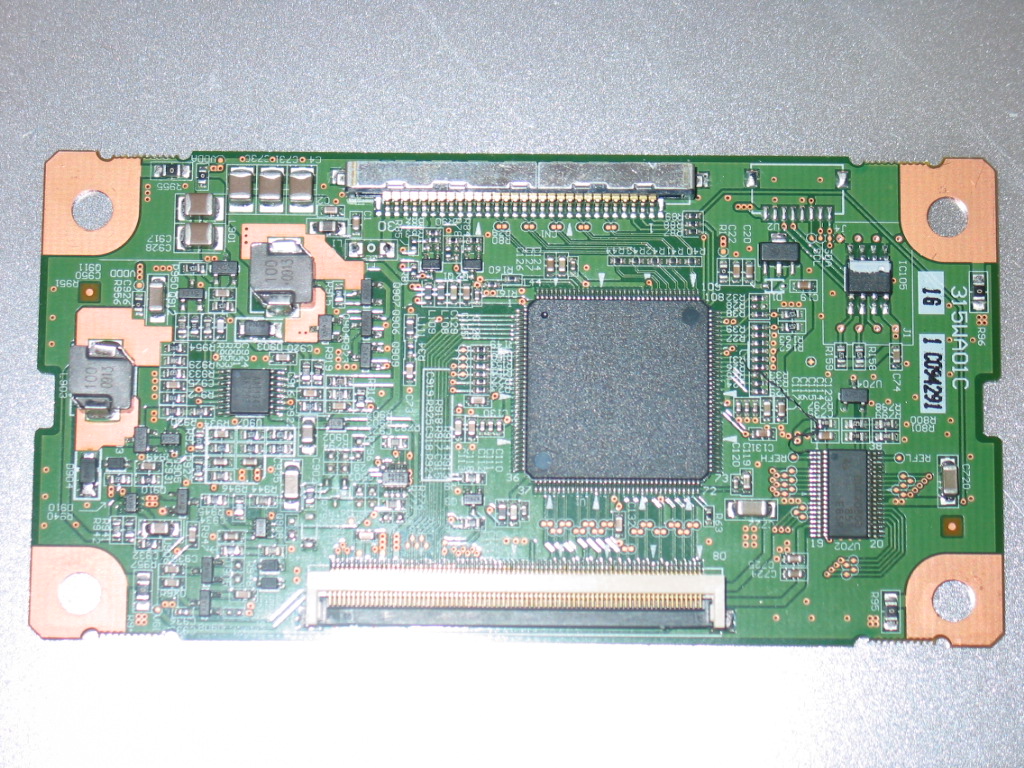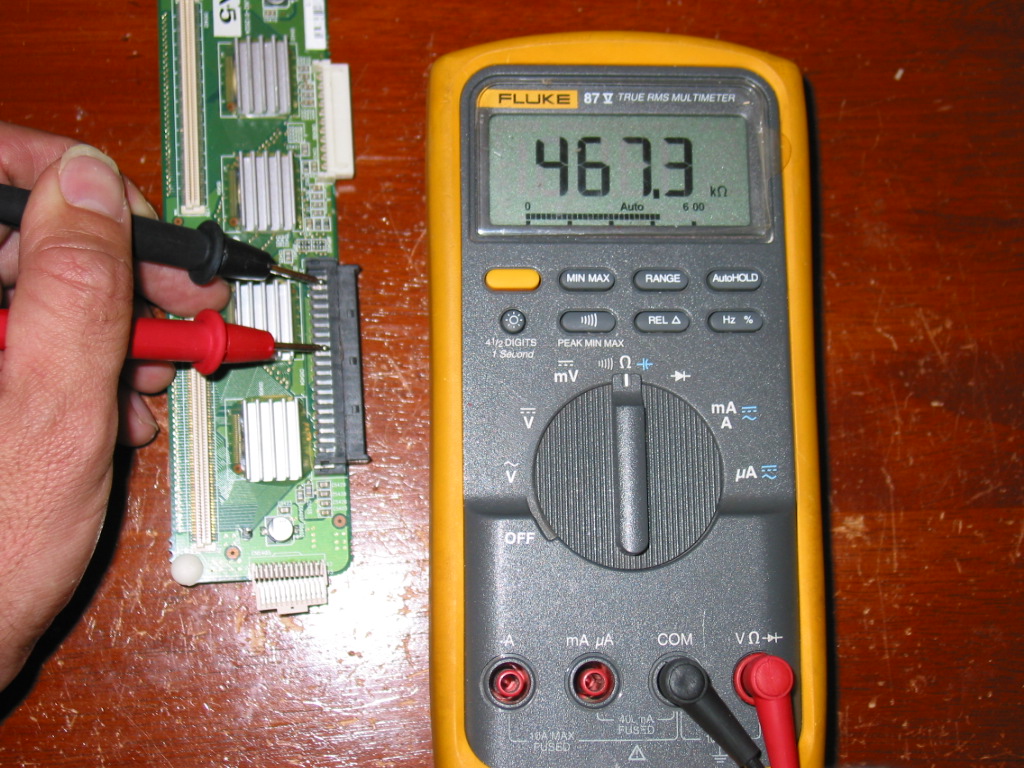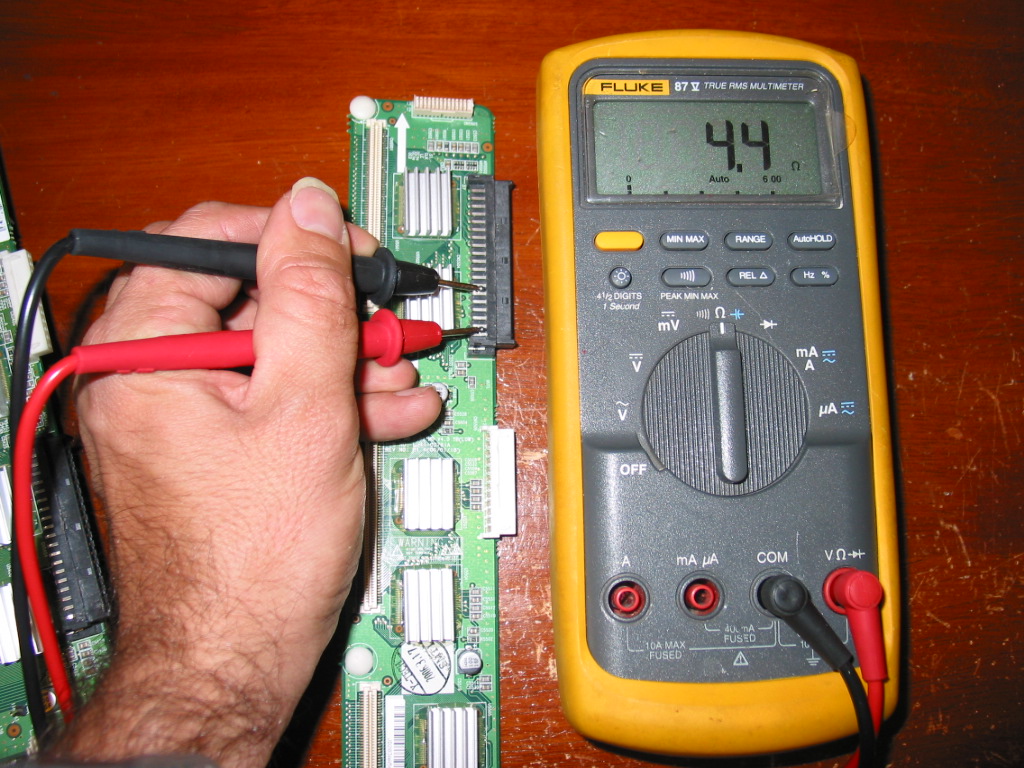(December 2012 update: a set of replacement Y-Main and two brand new, OEM buffers is now available at our store for an exchange service. Still, please read the article before proceeding there!
(
February 2013 update: our store now has listings for both the upper buffer LJ92-01202A and lower buffer LJ92-01203A - used, but tested and functional, offerred as-is; make sure you read this article and offer description before buying!)
I've been planning to post this for a long time, but various things have been stopping me until today.
This article summarizes some of my experience with the infamous Samsung 42'' plasma trio of boards:
1) The Y Main sustain LJ92-01200A / LJ41-02759A
2) The upper and lower buffer boards LJ92-01203A / LJ41-02761A and LJ92-01202A / LJ41-02760A
(Note: this article is about the A1, A2, A3, A4 and A5 revisions manufactured in 2006/2007. In 2010 Samsung has released new versions of those boards with
four instead of
six buffer ICs. It is far too early to know if they have the same flaws as the old ones. They have, for example, apparently different design and implementation and newer ICs may be better than the older
SN755867 and SN755870.)
We at Coppell TV Repair often receive questions about those.
Do we repair buffer boards?
How much would it cost to have all 3 replaced?
Do we mind sharing what goes bad on the Y-Main? (this is usually from other technicians)
Are the new buffers better?
Should the customer invest in repair or junk the whole TV?
Some of those questions do not have simple straightforward answers.
I really wish it was that easy. But it isn't, not unless you want to take the king's approach to it and replace everything. Which, as reality shows, tends to be rather expensive exercise.
I truly believe that one of the humanity's major flaws is that it often tries to fix something without understanding what actually had been broken in the first place. Stepping more on the gas instead of releasing the hand brake , treating kids for ADD instead of spending more time with them or taking pills for depression instead of stopping to listen and watch to the media reporting rapes, kills, recession and end of the world in general....just a few from the top of my head.
Sorry, got carried away.
I want to tell you what happens and how it happens.
Don't forget, it is all according to me and although I have a graduate in electronics I am much better in software than hardware.
Some of my guesses may be wrong...if you catch one I'd appreciate bringing it to my attention.
Let's start with
PROBLEMS CAUSED BY A BUFFER FAILURE
There are two possible problems here: when a buffer fails without shorting and when a buffer fails completely.
When a buffer fails without shorting it typically results in horizontal pink/purple lines. They can appear at isolated portions of the screen or on the whole screen.
Such horizontal lines of pink / red sparkles is
clearly a buffer on its way out. To see it full screen just click on an image. (screen shots submitted by customer Jason Stubbs , a man with a good taste :-)):
This problem can NOT be detected with a meter or at least I do not know how, but as I said above if you see those lines you your buffers need to be replaced.
What if only the upper/lower half of the screen has those? Well, read on as to why it happens and you'll understand.
The SECOND, ultimate and actually more popular buffer failure is shortage.
While the pink lines described above is only a partial failure which damages the control logic in the buffer ICs, but still doesn't completely kill them this one does.
A full failure is caused by a more massive meltdown in the IC during shortage and usually results in a an electrical shortage between the power lines of the buffer.
(If you want to check if your buffer is shorted use the
technique described in an earlier post.)
A burned buffer usually takes the sustain down and since both buffers are on the same power track without separation one failed buffer usually damages the other one as well.
But why does it all happen in the first place?
Because electronics wears out.
Literally.
I have two theories on what exactly is wearing out more: one is the semiconductor junctions inside the buffer board ICs are wearing out because of the temperature differences between state at rest and state at work: when they work they get hot, the matter expands and changes structure, even by a tiny little bit, then when it cools off it shrinks and the little change remains. Over time, a micro-space develops as a defect in the semiconductor junction which one day leads to a shortage.
The other theory is that the insulation material they use for covering the IC pins changes properties over time, allowing for a high-voltage spark to jump from one pin to another, i.e. from a high-voltage output to a low-voltage power supply or control pin.
Over time I started leaning more towards the first theory as the same thing tends to happen in other components that do not have silicon insulation over their pins.
Each theory might be wrong, of course, but both are too good to explain what happens to ignore :-)
So the IC burns, melts and shorts.
That causes a momentarily overload to the Y sustain board which
also burns one or more output components.
Finally, since the two buffers share common data and power line without separation any high-voltage jumping to the shared low-voltage power or data tracks tends to damage whatever it finds there that is not designed to handle it. Imagine placing 120V on a 5V data line....what do you expect?!
Which means that
whenever a buffer shorts, usually all three boards end up being damaged!
The second buffer is not always shorted. Sometimes - in fact most of the times - it looks like normal, but will burn upon its first run in real condition.
Conclusion 1?
When a failure is caused by a burned buffer LJ92-01202A or LJ92-01203A it is best to replace BOTH buffers.
Doesn't sound convincing? Well lets then empower the real heavy artillery, something very simple we almost said it plain, but you missed it:
Buffers wear out! Literally.
If our explanation is right and the silicone insulation on the buffers wears out due to the high temperature....until one of the buffers doesn't hold any more....how much longer do you think the
other buffer will be able to carry on?
Think of it this way: if say the front two tires on your car wear out to a point where one of them tears out while driving...will you replace only
that tire? And why?
Knowing that the failure of one buffer carries high risks of taking down the other...and knowing the buffer prices (which are anything but low) it's a no-brainer!
REINFORCED CONCLUSION 1: When a failure is caused by a burned LJ92-01202A or LJ92-01203A buffer it is BEST to replace BOTH buffers.
Note: Sometimes the buffer defects in a way that does not immediately result in a complete short, but rather in a visual defect represented by pink / red sparkles in horizontal lines on the screen that vary from 1/6 of the display to the full display. When it is on the full display this can also be confused with another popular problem which has nothing to do with the buffers, but rather the Y sustain board.
Note 2: Buffer boards
can be repaired sometimes, however most of the time it doesn't make practical sense for the very same reason for which it is best to replace both buffers when one dies: all ICs on the buffer board have been wearing out together and replacing one or two of them at a time, while fixing the problem temporarily, does nothing to prevent the soon-expected failure from another IC.
And replacing all 6 usually costs more than buying a new buffer.
While there is still what to be said about those buffers, we'll wrap it up for now and will switch our attention to
PROBLEMS WITH THE MAIN SUSTAIN BOARD LJ92-01200A
The same truth that holds for the buffers also holds for the sustain board
LJ92-01200A (and in fact for all electronics) - heat wears them out.
But before we get to that we'll start with the
one problem that's not caused by the Y sustain itself:
When Y Main sustain LJ92-01200A is damaged by a burned buffer
As we said earlier when a buffer shorts it usually takes down the sustain along with it.
Once damaged, the sustain
may be damaged in a way such that, if you install new buffers, it will kill them on the first run.
When we say
may we mean
it happens. Not
too often but still
often enough.
Hence:
CONCLUSION 2: WHEN A BUFFER FAILS IT IS IMPERATIVE TO CHECK AND, IF NECESSARY, REPAIR Y SUSTAIN MAIN LJ92-01200A.
Note: This is the
only Y sustain failure that I know of as of the time of this writing that presents a danger to the buffer boards!
I hope I will be forgiven for
not telling you how exactly to repair this failure. I'll only say there are several common scenarios and information for some if not all of them is likely available around the Net.
As I've mentioned before we know there are other technicians who monitor this blog and start competing with our services on Internet based on what they learn...you get the point.
(Frankly, no offense meant, but from my contacts in the past months with various such technicians around the country I think they don't even know most of what's in
this article...but that's another story; and still those are better than the ones reading what others say and then stating it on their listings and not giving credit to their sources!)
Pay attention, though, that the sustain does not fail 100% of the times when a buffer fails. In the tens if not hundreds of boards that we've serviced I can recall
two cases where we had both buffers burn, but the sustain still working.
Just a reminder that nothing that we say is set in stone :-)
Now, off to the other Y main sustain problems:
IS THE MAIN IC BURNED ON THE Y SUSTAIN MAIN LJ92-01200A?
While it is bound to happen sooner or later for the same reason for which most of the plasma sustain boards designed and produced at this point in time.
People - both home DIY self-repairmen and professional technicians - often think the IC has failed when in fact it has not (it's only been a buffer failure, hehe!).
Fact: when main IC on Y SUSTAIN MAIN LJ92-01200A fails, it usually results in a blown fuse F5004.
This is the largest fuse on board located right next to the IC and above the power connector.
Another indication for the IC failure is a short between two groups of legs as shown below:
OTHER PROBLEMS WITH SUSTAIN MAIN LJ92-01200A
When it comes to problems this is one of the most versatile boards I've seen.
* Nearly all electrolytic capacitors bar the largest two can be seen swallowed and/or defected.
* Power stabilizers may fail, taking down other components along with them
* Output current amplifier FETs may fail (the ones under the smallest of all 3 heat sinks) possibly taking down other components along with them
Chances are I am missing some.
It's getting very late here and I think I'll stop now. I may write a follow-up or edit this article to present general conclusions.
But, in short, it helps to understand why we are asking for all three boards to move together, why most of the time we advise people to replace both buffer boards and why in the rare cases when at least one of them is working we spend a lot of time trying to educate them about the risks they're taking with replacing just one of the buffers.
Hope you understand.
And, if you're service technician, hope you link to this article!