This article applies to a wide number of 50'' plasma TVs utilizing LG plasma panels and sustain boards like 6871QDH088A / 6870QYC004A , 6871QYH039B, 6871QZH044B, 6871QDH089A / 6870QYC104A and the likes.
In fact, many of what is said here applies to pretty much all plasma TVs made as of 2011. The principles are the same and you can easily transfer the knowledge applied here to a different model.
We at Coppell TV Repair service a lot of plasma sustain and buffer boards.
In my opinion there is a lot to be said about servicing them properly (as I have mentioned in a previous article), but today I want to focus on the 6870QDC004A and 6870QDC005A and one of the most common issues we see with them and the different TVs in which they are used.
Buffer board(s) sit on the left side of the main Y sustain board, which sits on the left side of the TV if you look from the back.
In our case there are two buffers, called upper and lower buffer, responsible respectively for setting the line pixels in the upper and lower half of the display.
Sometimes we receive calls from angry customers who, after installing the Y or even Z sustain boards that we return after service, find out that the TV screen is nothing but a strip of one or more vertical lines. Like this:
Or, if a signal is present to the TV, like this:
"Your board does not work", they proclaim, "and I want to know what do you intend to do about it!"
I wish we could really do something particular about it!
If I had the power I'd turn those customers to exclamation marks right on the spot!
Long story short, this is a typical result when a buffer board has failed.
Once - out of easily hundreds of times - I have seen the same thing caused by a bad YSUS board. It was caused by a filter capacitor at the YSUS output which has decided to short, but not quite completely, so board was running, but severely disturbed.
Easily 99% of the time when you have vertical bars on the screen it'll be a buffer board.
If there are two it could be either of them.
Now here's how to test them:
Probably the easiest check you can do on the boards is between the floating ground and the high voltage copper pads that contact with the Y sustain board.
A good board will have around 300 to 600 kOhm resistance one way and infinite in the other (using diode test mode):
A bad board, would typically have resistance in both directions and most of the boards that I have seen measure hundreds of Ohms in one of the directions. That's a clear sign for a bad board.
Another quick test that you can run which might want to try is checking the power FETs on the board for shorts. You can measure just one and any one of them because all three are in parallel.
What you are looking for is a standard FET test condition - diode-like effect with sufficiently high resistance in either direction. Now pay attention here that sometimes you may get a false positive: depending on the unit you have and its algorithm for detecting shots, many devices (including my Fluke!) are often signaling short when , in fact, there isn't any. It's likely the built-in protection diodes in the transistor that cause the effect, I am not sure about it, but I have more than certainly observed it in different kinds of FETs including those on the buffer boards.
The way I eliminate the false positives is as follows: first, try it both directions. If it's really short it can't be uni-directional.
Second, after testing in diode mode, switch to ohm-meter and test it there as well. The ohm-metter algorithm is different and usually doesn't trigger.
WHAT TO DO?
Usually only one of the buffers burns at a time and does not affect other boards in the TV.
It's OK to replace or repair only that buffer.
As of the date of this writing a replacement used buffer can be found for about $35-$40 delivered to you. Sure time will change that, but not very clear in which direction.
Just make sure you buy from someone reliable who will either sell you a buffer they know is good (by reading this) or ready to offer you warranty about it.
Someone like Coppell TV Repair :-)
So here are your options:
1) Seek to replace the burned FET (or better, yet, all three FETs) on the board
- Check Coppell TV Repair store for 6871QDH088A / 6871QDH089 repair kit
Note all three FETs are connected in parallel and you can't tell which one is shorted until you actually fetch it and try it individually.
I should also mention that the Fluke I use is sometimes tricked by the FETs and led to believe they are short when they aren't. I test in diode mode and am used to checking for continuity in each direction at least two times before taking off a component.
Before you buy the kit you may also want to be sure that you do not have a burned IC on the board. Repeat the test described above AFTER you remove the suspected FET. You may even want to remove all 3 FETs (and then replace all three of them) to see if the resistance measured will restore.
If it doesn't then you have a burned IC in addition to a burned FET.
- Check Coppell TV Repair store for 6871QDH088A / 6870QYC004A (upper buffer)
- Check Coppell TV Repair store for 6871QDH088A / 6870QYC005A (lower buffer)
3) Replace burned ICs on the board
- Check Coppell TV Repair store for SN755866 plasma output register IC
I would not recommend that for someone who hasn't tried a few times.
If you are dying to get into it that's OK, but consider the high probability of having a few failures before you start doing it right.
The proper replacement of TQFP-64 and TQFP-100 ICs is beyond the scope of this article.


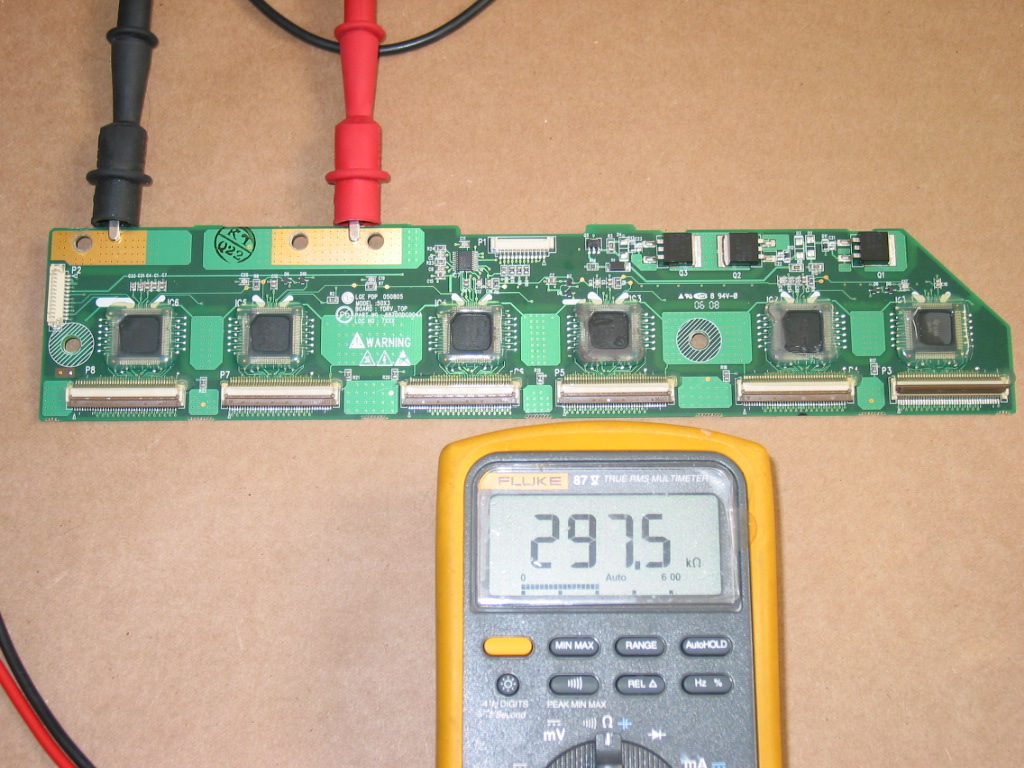
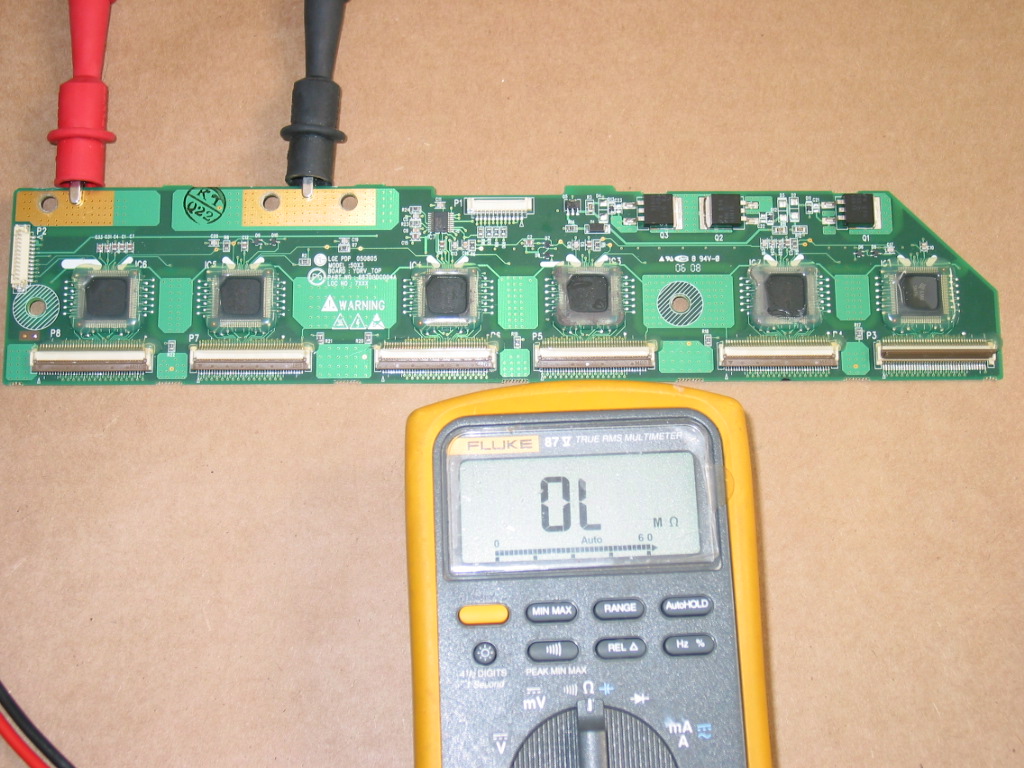
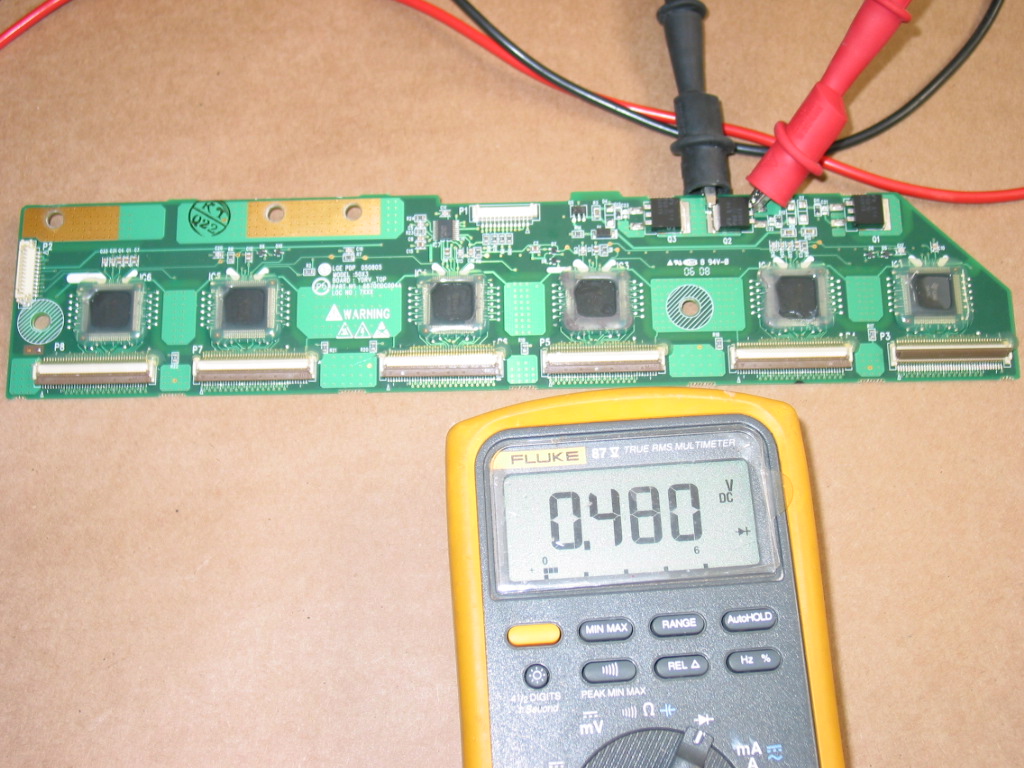
6 comments:
Hi Recently had problem with my LG50PC3D UD, Pink/read vertical lines, disconnected lower buffer board and half screen came to life, I then changed the lower buffer board. TV worked fine for about a week. Now I have sound and mostly inconsistent white screen with posterized faint images in the background flashing. Can anyone shed some light on which to look for next.
Mark
Thanks for the tips. I happen to have two Toshiba 50HP66's, one of which had vertical white bars. So, I swapped out the lower buffer after testing it, and the TV is now working. I located one bad mosfet on the lower buffer. Thanks, again.
Hello. I am looking at at Hitachi 55HDS69 for a friend who reported sound but no picture. After doing some searching on the Internet, I found that a likely problem might be one of the buffer boards. I also found that you could remove the buffer boards from the Y-SUS board one at a time, and if the TV came alive, you have found the culprit board. After doing this, I found that in removing the lower buffer board, the top half of the screen came on. In closely examining the board, one of the IC's does not look like the rest of the others, and may have some type of damage. I've read on some other sources that both boards may fail in short order. In performing the test that I have, and getting the result that I have, with the top half of the screen coming on, can I be reasonably certain that replacing the lower board will repair the TV? Can Coppell TV provide me a replacement for this lower buffer board for this TV?
Question for you: I replaced a blown chip on the upper buffer of a Vizio VP50 HDTV10A, and I want to check the resistances before I reinstall the buffers. Do you know the values I should be seeing?
Upper Buffer: 6871QDH115A
Lower Buffer: 6871QDH116A
Thanks.
I apologize about writing on this old post but I have had a problem similar to the one above, except on my lg plasma tv the rainbow lines were vertical. The tv would make a short buzz sound from the speakers and show a small bar of the rainbow lines then the panel would appear to power down and then picture and sound returned. Later the rainbow lines covered the entire screen and withing seconds the panel went blank and then the tv wouldn't respond until I powered down and restarted the tv, then fine again. Now It wont do anything, Immediately after turn on (black screen) the panel will dim(power down) without the tv actually shutting down and I have to hold the power button down for it to shut off. I am really starting to get confused because my issues don't seem to match others exactly and I would at least like to know what boards to start replacing. I was thinking maybe bad caps on power supply because of blank screen, but that doesn't seem to fit with earlier issues. I just hope I don't have to replace all the boards to find out. Thank you in advance for any information you can give me. :)
Post a Comment